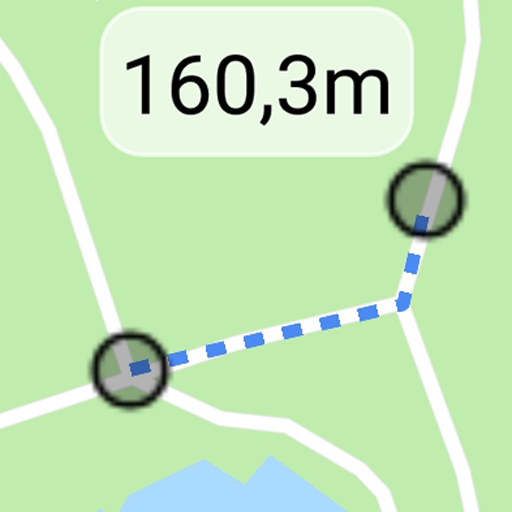
To create a route, simply move the center of the screen to the location where you want to put a point and then press the button in the bottom right corner. Then move the center of the screen to the next location and press the button to put the second point. Keep on until your route is complete.
You can save routes to use them later and it is easy to load saved routes.
You can easily sway between a standard map view and a satellite view.