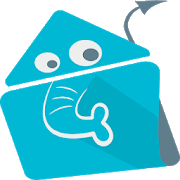
Kids Home (kids Mode, Launcher, Parental Control) 3.0
Developer: Arolle Solutions
Download Kids Home (kids Mode, Launcher, Parental Control) 3.0
The description of Kids Home (kids Mode, Launcher, Parental Control) 3.0
Download Kids Home (kids Mode, Launcher, Parental Control) 3.0 file for Android 5.0+ and up. Kids Home (kids Mode, Launcher, Parental Control) 3.0 app is among the category of Apps, in Playstore. This is advanced and newest type of Kids Home (kids Mode, Launcher, Parental Control) 3.0 (com.arolle.kidshome). The installation and downloading process is easy and quite simple. You can simply press on install button to install the app and remember to allow app installation from anonymous sources.
We have also given direct download link with hight speed download. Be sure that we only provide the original, free and pure apk installer for Kids Home (kids Mode, Launcher, Parental Control) 3.0
APK free of mofifications.
All the apps & games that we provide are for personal or domestic use. If any apk download violates any copyright, you can contact us. Kids Home (kids Mode, Launcher, Parental Control) 3.0 is the
assets and
trademark from the developer Resco Brands.
For more help, Arolle Solutions you can know more about the company/developer who programmed this.
All editions this app apk offered with us: You could also install apk of Kids Home (kids Mode, Launcher, Parental Control) 3.0 and execute it using trendy android emulators.
About Kids Home (kids Mode, Launcher, Parental Control) 3.0
Kids home helps you in Child proofing (with Kids Mode, Parental Control, screen time control) your device. This app help you create a "sandbox" of kid-safe apps and games on your device. It helps you to show only family-friendly and parent-approved apps/ Games to your child. Kids Home app also prevents children from downloading new apps, making phone calls, texting or performing other actions without your Knowledge. Parents can set the time limit to access the phone. It also provides a comprehensive dashboard to help you monitor your child's activity.
Parental Control Features:
★ Allow access only to parents approved apps/games and blocks rest of the apps and settings.
★ Custom home screen displays only apps that parents have authorized
★ Can prevent children from buying or downloading new apps
★ Appropriate for children of all ages - babies, toddlers & teenagers
★ Converts any Phone or Tablet into Kids Mode.
★ Time Lock - Timer feature to lock apps after specified amount of time.
★ Stats & History – Provides report on time spent on each app/game.
★ Notifications for Parent – Provide suggestive tips for better parenting & kids improvement.
*****************
Permission Explanations:
★ Internet Access/ Network State: Used only for Google Analytics library. Very minimal data transferred.
★ Kill Background Process – Used to stop apps on exit.
*****************
Other Notes:
★ You will have to set a “pin” when you first use the app and it is required to exit out of the app
*****************
Credits:
★ Splash screen image taken from "https://www.freepik.com/free-vector/kids-drawing_768993.htm" designed by @freepik
Kids Home (kids Mode, Launcher, Parental Control) 3.0 Specification
- Version: 3.0
- File size: 6.8M
- Requires: Android 4.4 and up
- Package Name: com.arolle.kidshome
- Updated: November 25, 2018
- Price: Free
- 3.3 stars – based on 205 reviews
