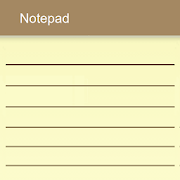
Notepad Free is a small and fast app to create and edit text notes. Features:
* simple interface that most of the users find easy to use
* no limits on note's length or number of notes (of course there's a limit to phone's storage)
* creating and editing text notes
* sharing notes with other apps (e.g. sending a note in Gmail)
* widgets allowing to quickly create or edit notes
* backup function for saving and loading notes from a backup file (zip file)
** Important **
Please remember to make a backup copy of notes before formatting a phone or buying a new phone. Since the 1.7.0 version the app will also use Google device copy, if it's turned on in the device's and the app's settings.
* Why do I advise to not install the app on an SD card?
I follow Google's advice to block installing on an SD card apps that use widgets. This app uses widgets, which are like icons for the notes, and can be placed on a phone's home screen (for example).
* Why is the permission for writing on SD card listed on the permissions list?
It's optional, and it's needed for the backup function. The backup functions creates a backup copy of all notes and saves it to a file. This file can be saved anywhere, so the app must get the permission for even listing possible target folder.
Please remember that the permission can be revoked at any moment by going into the app's settings. Also, the app will ask for the permission when needed.
If you have any additional questions, just contact me by email: notepad.free@outlook.com .
Thank you.
Arek